Feature helps you collect valuable data for the process of building, marketing your invention
LinkedIn Polls is an easy way to interact with others, share ideas, gauge interest, share pain points, and more.
BY ELIZABETH BREEDLOVE
Bill Gates once said:
“Software innovation, like almost every other kind of innovation, requires the ability to collaborate and share ideas with other people, and to sit down and talk with customers and get their feedback and understand their needs.”
Right now, though, between our busy lifestyles and social distancing guidelines for the foreseeable future because of the coronavirus outbreak, it’s difficult to sit down, talk and share ideas. This is where social media can become especially helpful.
In mid-May, LinkedIn introduced an easy way to engage with others, share ideas and collect data you need to invent great products and run a successful business: LinkedIn Polls.
These polls are simple to set up:
- Begin creating a new post from the LinkedIn dashboard.
- Click the plus sign at the bottom of the post window to pick a type of post, then choose “Create a poll.”
- Enter your question and up to four answers for your poll respondents.
- Choose a duration for your poll. You can choose one day, three days, one week or two weeks.
- Write a short post to go along with your poll and encourage people to answer. Include a few relevant hashtags to help extend your reach on LinkedIn.
- Hit Publish. Note that you can publish your post to anyone on the internet, to only your connections, to a specific group or even to Twitter.
Now that you can create a poll, your options for how to use this feature are nearly limitless. Here is the kind of information you can gather with LinkedIn Polls:
Learn more about your audience. Want to learn more about your connections? Or perhaps a LinkedIn group in which you’re active? Consider asking questions about which industries they work in; what department they are in or what position they hold; what type of content they are interested in seeing on LinkedIn; and how they like to see content presented (short posts, long posts, links to other content, videos, etc.).
Get feedback about existing inventions. Once you’ve launched your invention for the world, LinkedIn polls are a great way to gather data about how people use it.
You can ask your audience whether they have started using your product, what features they like best, and more. Asking questions such as these will help you collect basic information about how your audience interacts with your inventions while opening the door to further conversations with those using your invention. This can build a community of loyal brand advocates.
Identify pain points to solve with an invention. Looking to create the next big thing? Start your market research on LinkedIn.
Use the polls feature to identify common pain points your audience faces that you can address with your newest invention. As you begin to hone in on pain points you can solve and problems you can resolve, you can use LinkedIn polls to …
Gauge interest and get feedback about new inventions. While you develop new prototypes and continue to iterate on your product, invention or idea, remember you can always come back to LinkedIn and gather more information through additional polls. You can also come back to this poll later to see who may be interested when you launch your new invention, or even to offer product samples or a special offer.
In other words, when you use LinkedIn Polls to help develop and shape a new invention, you’re also curating a list of people who are likely to be interested in your invention—those who respond to your poll. Which brings me to another way to use polls.
Engage with those likely to use or purchase your invention. To do this, you’ll first need to ask a question to identify those who may be interested.
For example, if you’ve created a new way to make coffee, create a poll asking how the recipients prefer their coffee. This will give you a pre-qualified list of people who may have a need for your product.
Then, open the comment section to start a conversation. For example, suppose one of the responses in your poll was “with creamer.” In the comments section, you could say something such as, “For those who chose ‘with creamer,’ what is your favorite creamer?”
Make sure you respond to comments. Engaging with respondents like this will help you build rapport. Then, when their coffee maker breaks, hopefully they’ll remember and purchase yours.
Start a conversation related to your industry. This same strategy can be used to make connections in your industry. In the case above, rather than asking about coffee specifically, ask a question about the entire home goods industry. This will help you identify potential customers and help you make connections with those also in the industry—perhaps even future retailers, licensees or partners.
Research new or emerging trends in your industry or category. A LinkedIn Poll is a great way to learn more about what other creators are doing, and what new trends your customers like to see.
Let’s go back to the coffee maker example. Smart home features are incredibly popular in the home goods category. So, you could ask a question about which smart home systems your audience uses, whether they would use a smart coffee maker, how they would use a smart coffee maker, and more.
Bottom line: If you need a quick, easy way to get valuable information to aid in the process of invention, LinkedIn Polls is a great starting point.