Get people to view you as the expert in your field of innovation
Your content should be a direct response to what people are searching for on YouTube and even the internet as a whole.
BY ELIZABETH BREEDLOVE
Since its founding in 2005, YouTube has grown to become one of the top websites in the world with more than 2 billion monthly logged-in users and more than a billion hours of video watched each day.
More than 100 countries around the world have localized versions of YouTube, and the platform is available in more than 80 languages. More than 500 hours of video are uploaded each minute. (Source: blog.youtube/press/)
As the site continues to grow, are you growing with it? Or will you be left behind?
If you’re just getting started on YouTube, you may be confused about where to begin. You’ll need to start by creating a YouTube channel, planning your content and filming and posting videos.
Fortunately, YouTube provides a plethora of resources dedicated to answering everything from the most basic questions to the most complex. Visit support.google.com/youtube to learn how to create and grow your channel, manage your account and settings, monetize your channel, troubleshoot problems and much more.
Top tips for using YouTube to grow your brand in 2021:
Be a trusted resource: Perhaps the most important thing you can do if you want to find success marketing on YouTube is to position yourself in this way.
Your goal with every piece of content you post should be to get people to view you as the expert. When they trust your company, they’ll trust your product and be more likely to purchase from you or support your business in another way. Even if they don’t make a purchase right away, they’ll be more likely to come back to your videos or website later.
To set yourself up as a trusted resource, make sure you’re posting high-quality content. Don’t just upload random footage from your office, but keep it relevant to how you are trying to position yourself. Edit your videos and be sure they are polished. At the same time, don’t be too promotional; your YouTube channel shouldn’t just be an ad repository.
Use what people are searching for as your content guide: Your content should be a direct response to what people are searching for on YouTube and even the internet as a whole.
To determine this, start with any videos you’ve already uploaded to YouTube. How well are they performing? Which ones get the most views? Which ones get the most comments? Analyze your video stats as you begin to determine what sorts of content to create.
From there, you can begin to use Google for keyword research to determine good topics to cover in your videos. Use the terms or phrases you believe people are searching for to begin, then take note of Google’s suggested autocompletions or the related searches suggested at the bottom of the page. Continue to explore related words, phrases and searches to build out a content calendar of relevant video topics.
Once you’ve created your content, upload it in such a way to make it easy to find.
Make sure your titles and descriptions accurately describe your videos using words and phrases your audience is likely to search. Add relevant keywords and hashtags in the description to make your videos even easier to find. Then, for each video, use high-quality, accurate thumbnails that clearly explain what your video is about. These don’t need to be overly wordy or artistic, but they do need to look sharp and have a short description of your video. Copying the title is often perfect!
Other tips:
- Make sure you post regularly. This doesn’t mean you need to post five times a week, or even necessarily once a week, but you should produce content as often as is feasible. Uploading a video even once a month is better than once a year. Plus, the more content you have on your YouTube channel, the more opportunities you’ll have to post responses to your audience’s search queries, which will make it more likely they’ll find your videos.
- Optimize your channel. YouTube allows you to personalize and customize your channel homepage, and you should take advantage of this. You’re able to customize your channel’s layout—including your channel trailer, featured video and channel sections. You can also personalize your branding by uploading a profile picture, a banner image and a channel watermark. You can display basic info like your channel name, description and website.
- Stay on brand. Everything from your videos to your channel description to your profile picture and banner image should point back to the overall brand you’ve created. They should be visually cohesive and paint a picture of your brand.
- Make it easy for people to get in touch with you. As you update your channel description, add your website, email addresses, other social channels and other contact information. Make yourself accessible!
- Know your upload time parameters. By default, YouTube allows you to upload videos up to 15 minutes long. If you’d like to upload longer videos, you’ll need to verify your account, which you can do at youtube.com/verify.
- Take advantage of playlists, which are collections of videos. Just group relevant videos into playlists. Then, when YouTube users find one of your playlists, they’ll be prompted to watch more of your videos, in the order you suggest. This is a great way to get your audience viewing more of your content.
- Look to your competitors or other similar accounts for inspiration. Note what seems to be working for them, then do it better.