Promotion platform lets you target precise demographics and industries
The four different ad formats are Sponsored Content, Sponsored InMail, Dynamic Content and Text Ads.
BY ELIZABETH BREEDLOVE
Have you considered using LinkedIn Ads to promote your invention?
LinkedIn’s advertising platform is especially great for marketing products and services designed for use by companies and businesses.
If your invention has a B2B aspect, LinkedIn Ads can help you reach other businesses. You’ll be able to reach a very professional audience that you can narrow down by targeting precise demographics and industries. The platform also offers different types of advertising, depending on your objective and more.
Before you begin
Set up a LinkedIn page if you haven’t already. You’ll also need to think about your campaign objective.
Do you want to raise brand awareness? Gather leads? Make sales? Have an idea of what you hope to accomplish before you get started.
Additionally, get to know the different ad formats available. There are four types: Sponsored Content, Sponsored InMail, Dynamic Content and Text Ads. Take some time to review the specs and guidelines and decide which type will work best for your campaign. Lastly, create a Campaign Manager account.
Starting your campaign
Use these seven steps to set up your first LinkedIn Ads campaign.
1. Sign into Campaign Manager, LinkedIn’s advertising platform, at linkedin.com/campaignmanager/. This is where you’ll create and manage your LinkedIn campaigns.
2. Choose your objective, or the action you hope your audience takes in response to your ads. LinkedIn offers seven objectives: brand awareness, website visits, engagement, video views, lead generation, website conversions and job applicants. You’ll choose one of these, depending on whether you want to get awareness, consideration or conversions.
3. Build your target audience by selecting a variety of traits to narrow the audience you’d like to target. You’ll choose a language and a location (or locations), then begin to refine your audience by demographic. You can filter by attributes such as company traits, job experience, education level, industries and demographics such as job experience, seniority level and more.
Keep in mind that you shouldn’t let your audience get too narrow. LinkedIn will give you an estimate of how many people are in your target audience. It recommends having at least 50,000 people in your audience for best results.
4. Select an ad format from among the four options mentioned earlier in this story: Sponsored Content (single-image ads, carousel ads and video ads), Sponsored InMail (message ads), Text Ads that display along the right rail and top banner on the dashboard and Dynamic Ads.
Which one you choose depends on what copy and visual assets you have to work with, and your goal. For example, if you want to generate leads and you have many great photos to use, you may want to use carousel ads. If you want to increase downloads of content hidden behind an email gate, you may choose Sponsored InMail. If you’re hiring and want to attract high-quality candidates, you might choose a Text Ad.
5. Set your daily budget and your bid. LinkedIn lets you set a maximum daily spend, though actual daily spend may be up to 20 percent higher. The minimum daily budget LinkedIn allows is $20, but you may need to spend more each day to get the results you want.
Next, set the dates for your campaign to run. Lastly, you’ll want to set a bid. If you aren’t sure how much to bid, choose “Automated Bid.” If you want more control over how your money is spent, you can set a maximum CPC (cost per click) bid or a maximum CPM (cost per 1,000 impressions) bid.
If you choose one of these two options, Campaign Manager will suggest a bidding range to help ensure your bid is competitive for your target audience.
6. Now you’re ready to set up your ads. Best practices vary widely depending on what type of ad you’re running, but the Campaign Manager will guide you through it. Refer back to the guidelines and tips LinkedIn provides as you create your ads in order to get the best results.
7. Enter your billing information. The Campaign Manager will walk you through this.
Your ads are ready to be activated! Remember that it takes a few days for the ads to optimize, so it’s best to let them run for at least a week before deciding whether they are effective or not.
Best practices
Here are a few other advertising best practices to keep in mind as you build your LinkedIn Ad campaigns for your invention or business.
- Keep your ad copy short! Concise headlines generally lead to more engagement, and you don’t want your ad descriptions to get too long or they may get truncated.
- When setting up your audience initially, start by choosing a location and just one or two other criteria. Then, A/B test different audiences, changing just one thing. This will help you narrow in on which audiences perform well and which don’t, ensuring you get the best bang for your buck.
- Don’t just A/B test your audiences; test your ads, too. Switch out copy and images to see what performs well and what doesn’t. Keep refining your ads to find the most success.
- Every couple of weeks, pause the poorest-performing ad and replace it with something new. LinkedIn recommends this practice in order to improve your ad relevance score, which helps you win more bids. Also, you don’t want your ads to get stale!
- Make sure you have the LinkedIn Insight Tag installed on your website so that you can track conversions.